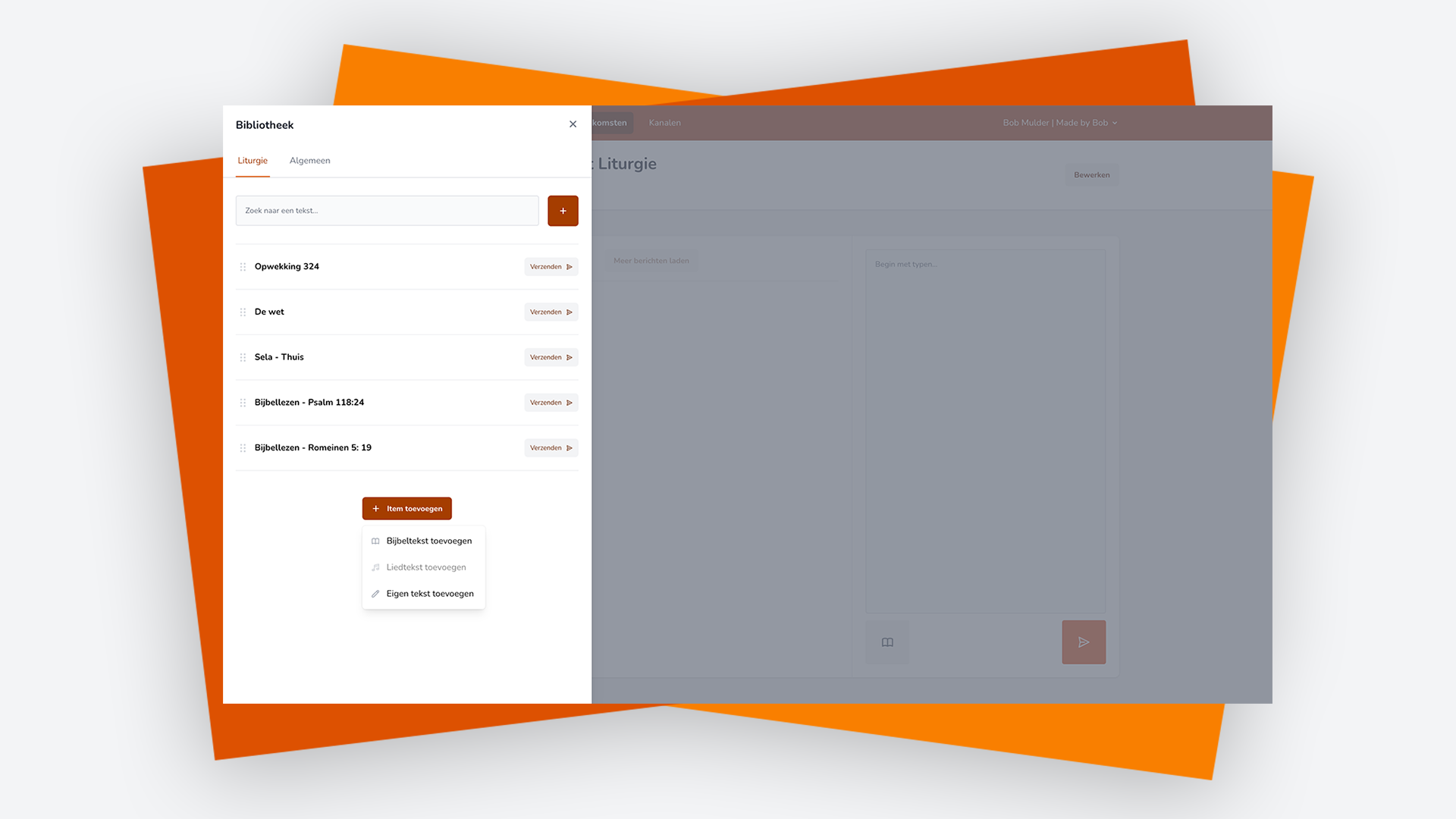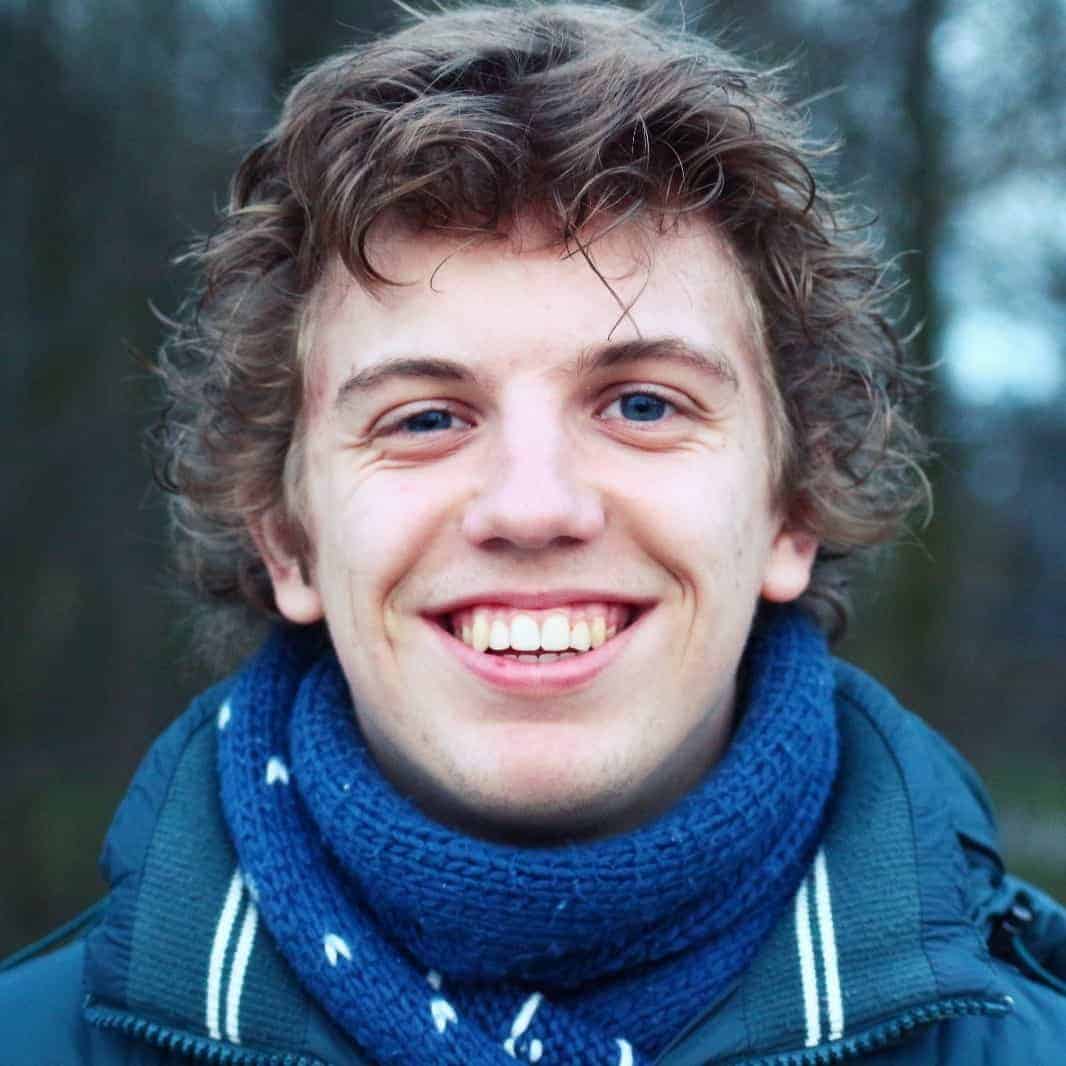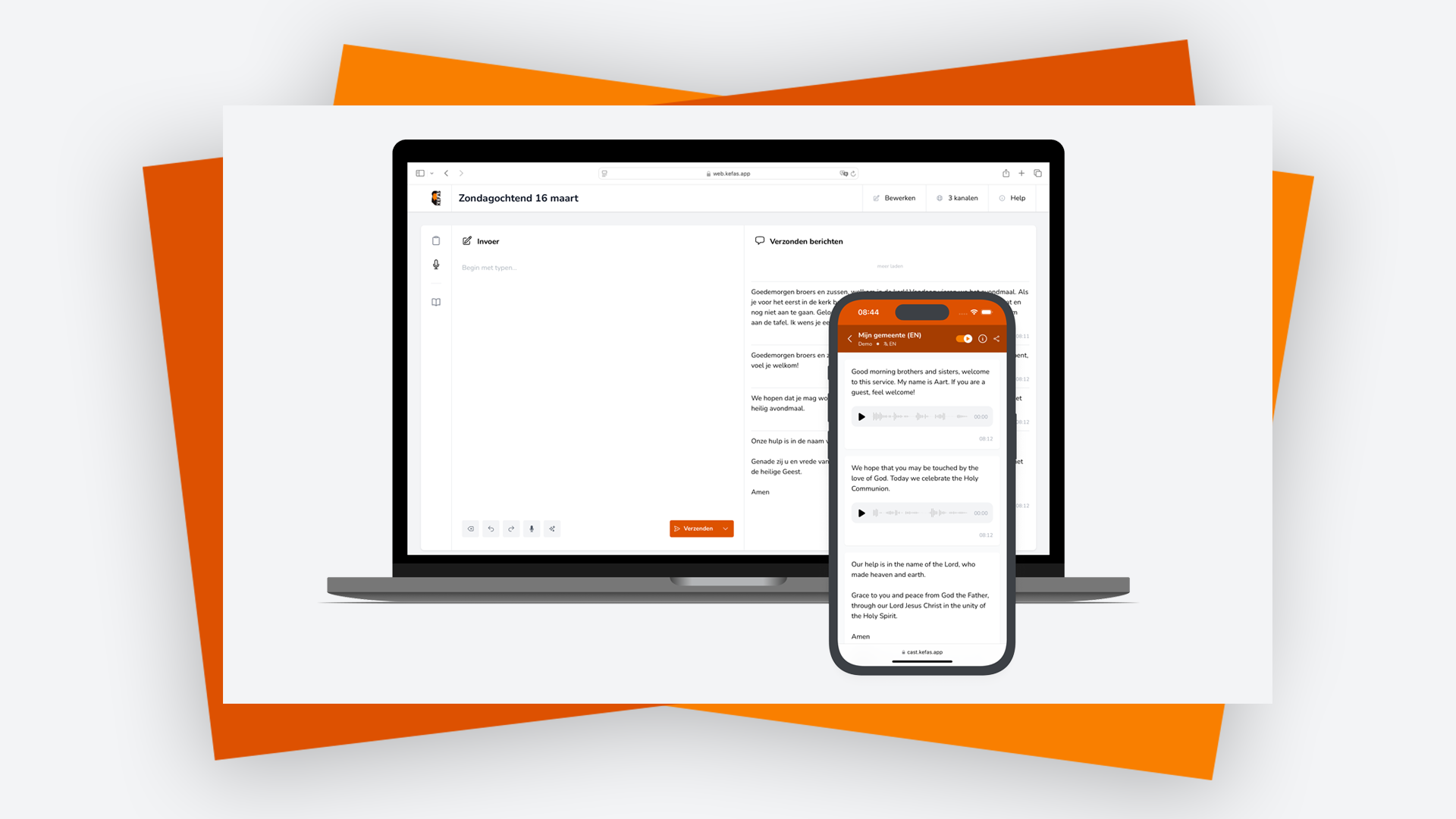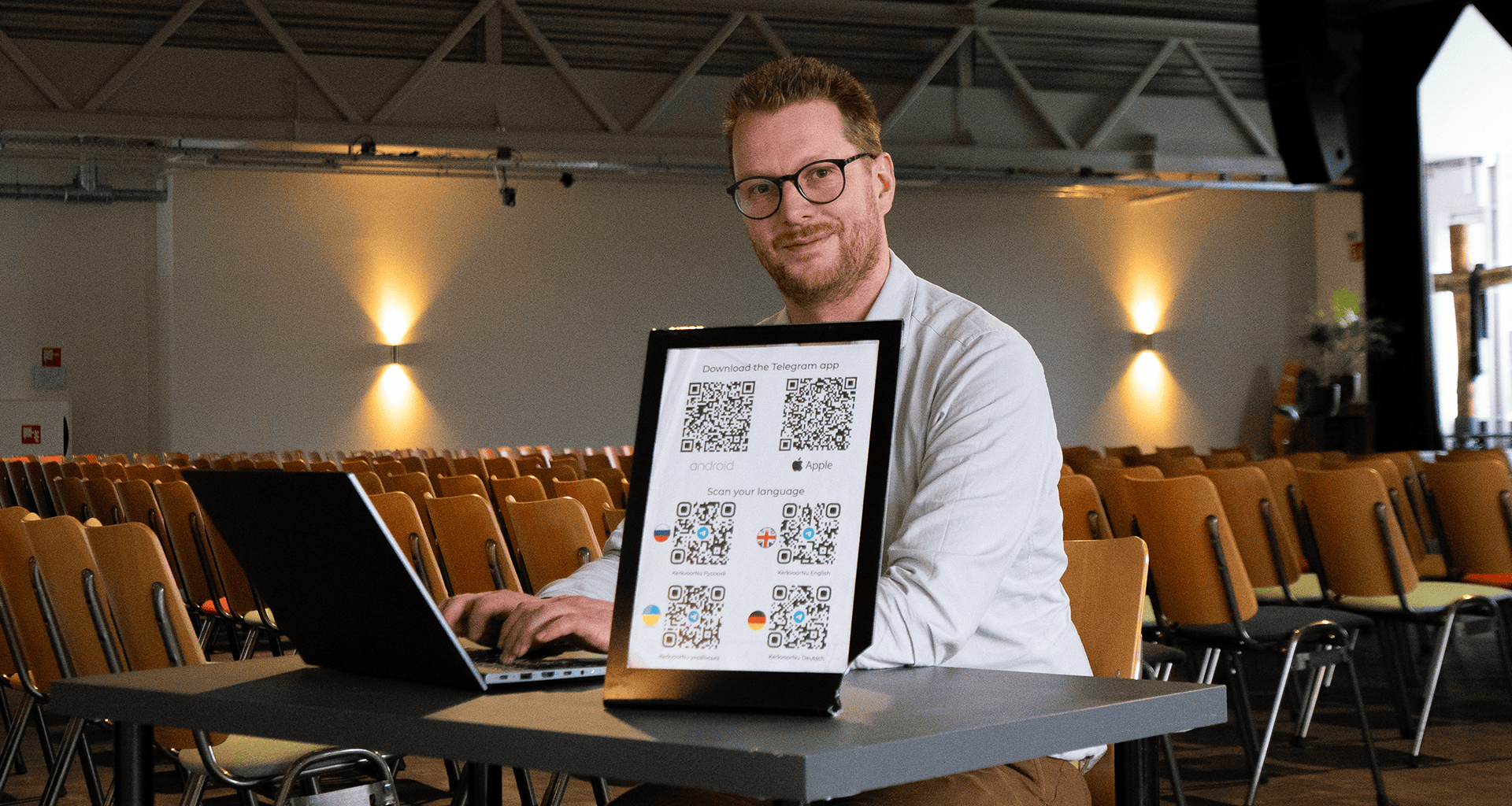Renewed library of Bible translations
The updated library is now available. This makes it easier to prepare the liturgy of the church service, and you can directly add Bible texts from the NBV21 or BGT.
Liturgy
When you open the library, the first tab shows the liturgy for the meeting.
You can expand the liturgy with Bible texts or your own texts. Soon it will also be possible to add song lyrics, but this is not possible at this time.
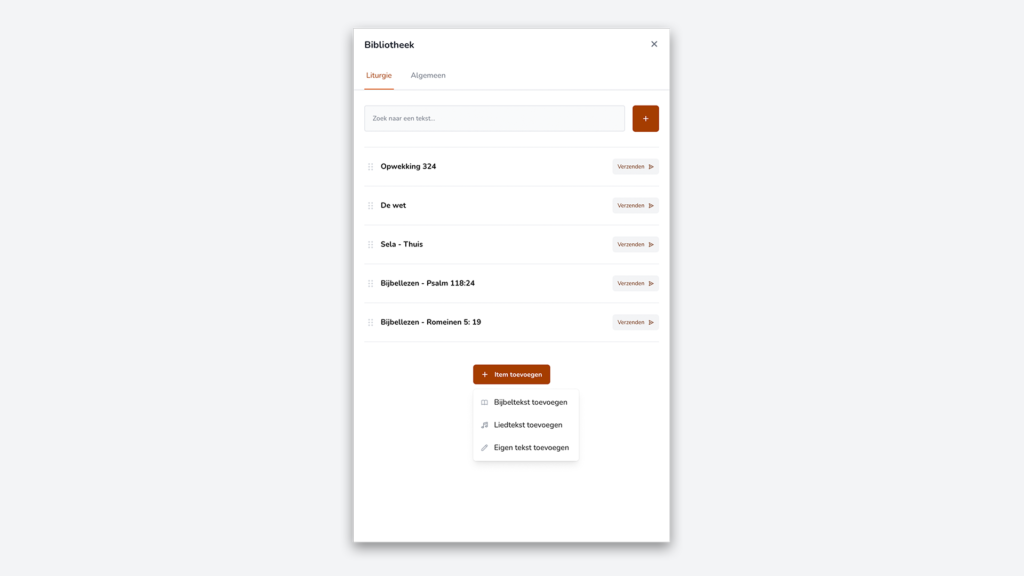
Add Bible text
When you add a new Bible text, a new screen opens. Here you can enter the Bible text, such as "Genesis 1: 1-4" or "1 Joh 5: 2-6. Once you have entered this, the Bible text is shown as an example. When you click 'Add', the Bible text is added to the liturgy.
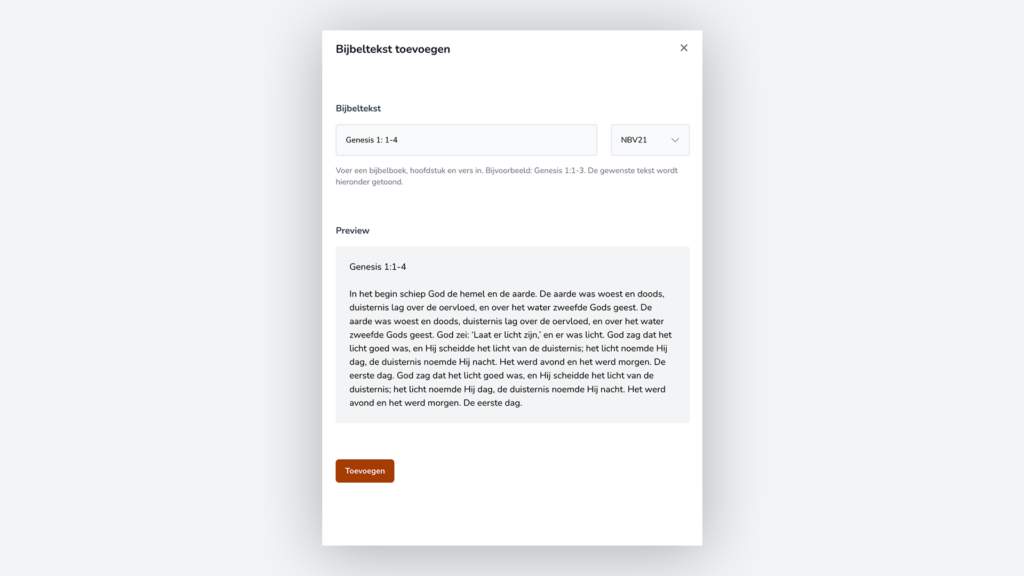
Activating Bible translations
To add Bible texts, you must first activate one or more Bible translations for your organization. Only administrators of organizations can do this.
To do this, go to Settings, and click on Bibles.
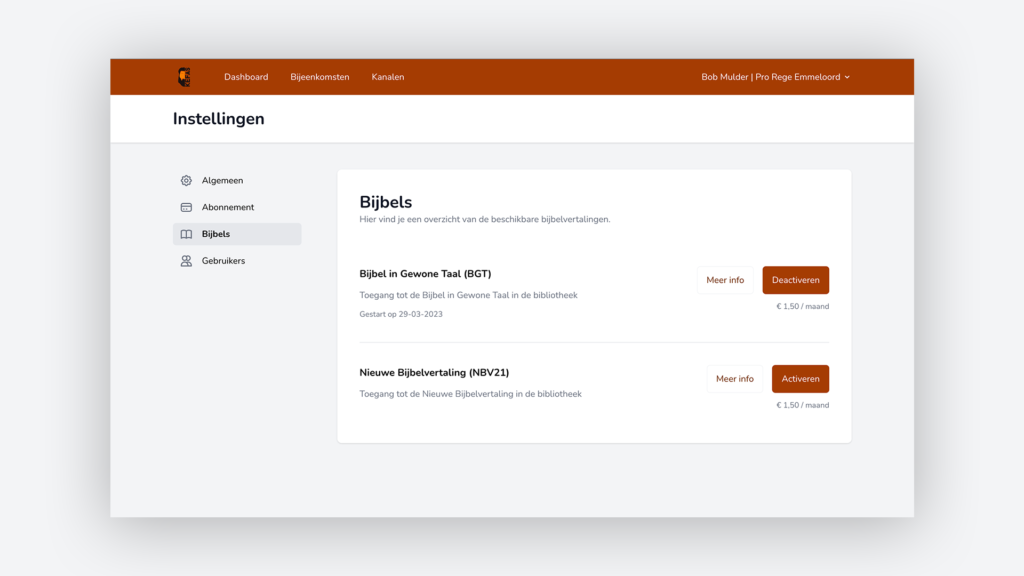
We currently offer two Bible translations:
NBV21: The new NBV21 is the updated version of the 2004 NBV (New Bible Translation). The NBV21 is the new Bible for the 21st century, intended to be the standard translation of the Bible for the Netherlands and Flanders.
BGT: The 'Bijbel in Gewone Taal' (Bible in Ordinary Language) is a 2014 Bible translation in Dutch. The translation was created by the Dutch Bible Society, and is ideally suited for Kephas. Because of the understandable language, the text will translate better, and be clearer for the reader.
For the use of a Bible translation you pay a small fee. With this fee we cover the development costs, and pay a fee to the author (NBG) for the use of the Bible translation.
Speech to text available for testing
In addition to the updated library, we have been working hard to convert speech to text. We now have a stable implementation that can be tested by and select group of users.
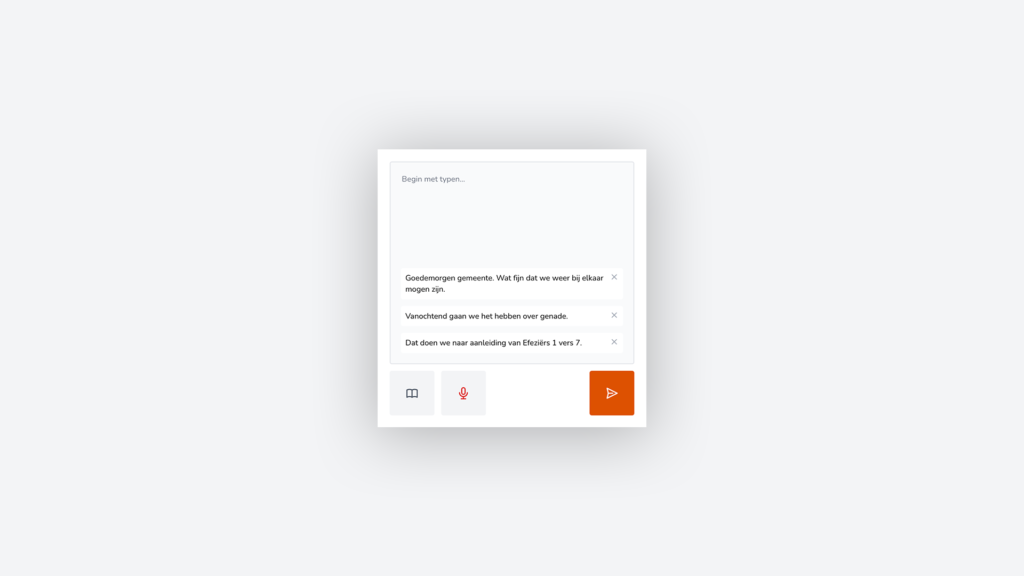
Please note that the functionality is not yet available by default. That means the functionality is not yet stable enough for the general public. We are testing the functionality in a select group so that we can gather feedback and test it.
Converting speech to text
Once you access the functionality, a microphone button becomes available in the meeting.
Press this button to start the stream. You will get a pop-up confirming that the stream has started. As soon as a signal is received and text is available, these will appear as 'balloons' in the editor.
You have to click on the 'balloons' yourself to add this text to the message. We do this to ensure that you maintain maximum control over the message, and only need to add text if it is correct.
When the speaker is finished, you can stop the stream by clicking the microphone button again.
Practical tips
We'd like to give you some practical tips as you get started with speech to text.
Tip 1: The quality of converted speech messages depends largely on the quality of the input. Therefore, make sure that you receive direct microphone input from the speaker on your computer. This is the best quality signal. If you sit in the church hall with a laptop on your lap, you will be too much affected by ambient noise and reverberation, which prevents the technology from interpreting the signal properly.
Tip 2: Make sure messages don't get too long. Then you'll lose track yourself. Try to handle "ballooning" messages as quickly as possible: you add them to the message, or you delete them. Do you have a sentence that does not convert well into text? Then consider not including the text in your message. Recovering can take a lot of time, and then you yourself won't know what the speaker is talking about. Translation is better when messages contain less text but are clear.
Tip 3: Use the speech to text functionality only for spoken text such as a sermon, announcements or prayer, and not for singing and Bible texts. Bible texts you can now easily add yourself in Kefas, and may contain more complex words. The technology also does not understand song lyrics well, and will not be able to convert them properly. So use the library for this.
Interested?
Are you interested in testing out the speech to text functionality in your community? You can contact us via the contactform or by mail, and we'll be happy to tell you more about it!
Will we see you at Gave's training day?
On Saturday, April 1, the Gave Foundation is hosting a training day with the theme "What connection do you make? This year Kefas is also present with a booth. We are happy to be able to tell people about the possibilities with Kefas on this day.
If you have also registered for the training day in Veenendaal, we would love to meet you!