Here's how Kefas works
We're happy to show you how to use Kefas
Channels
For each language, create a channel in Kefas.
Link your channel to Telegram and easily add your readers to the corresponding Telegram group.
No Telegram? No problem! You can also create a Kefas channel and share the link or QR code to reach your audience directly.
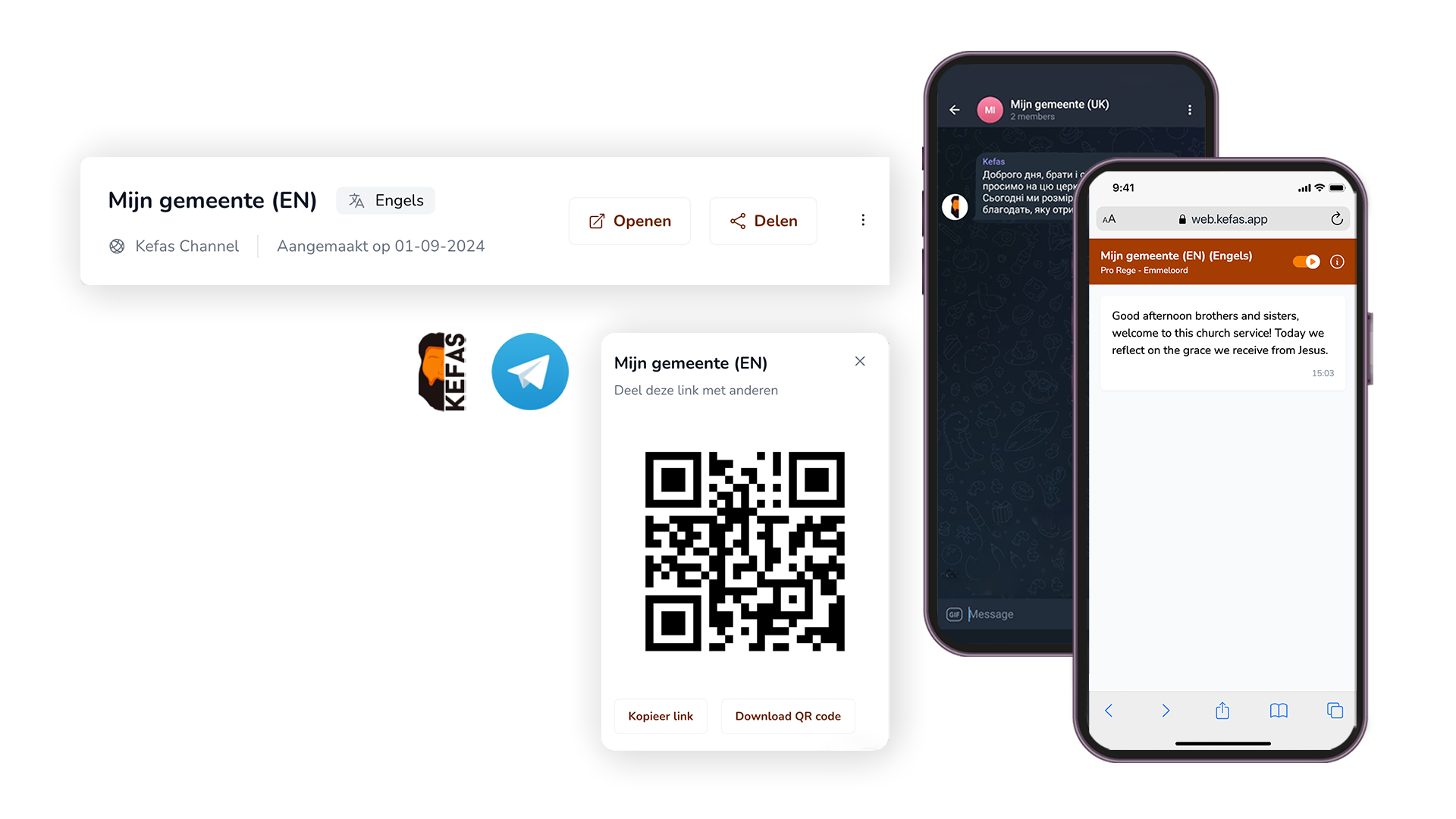
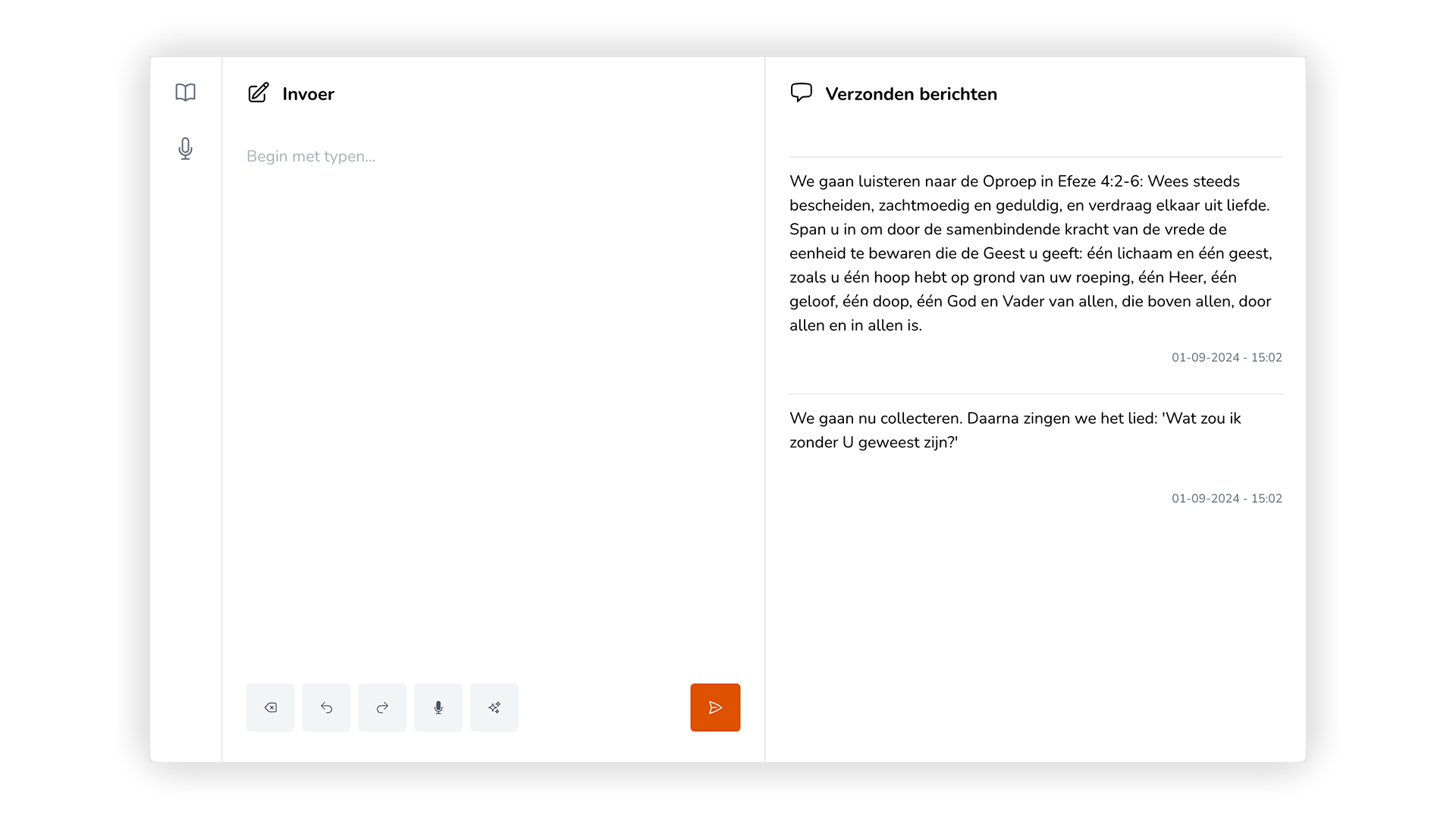
Meetings
Once the channels are created, start a new meeting in Kefas and you can start typing immediately. The translations are immediately created and sent to the channels.
This screen looks like a chat screen and works very easily.
Translate
Translate your message into more than 120 different languages.
Kefas uses automated translations and original Bible translations.

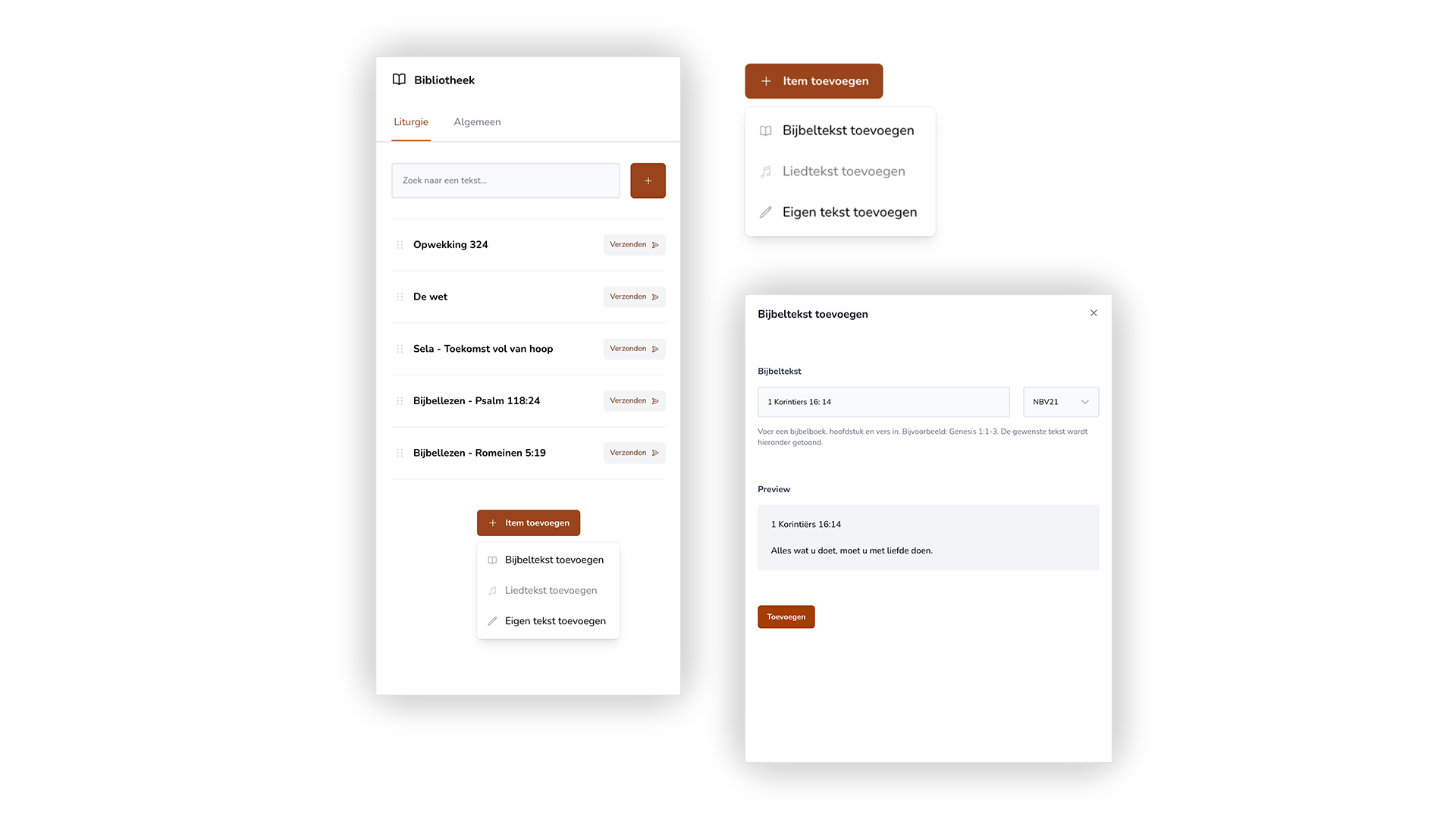
Library
From the library you quickly add a Bible text, song, or your own text to the liturgy.
During the worship service, you can send the translation at the touch of a button.
Speech to text
Take advantage of innovative technology such as speech to text and our AI assistant.
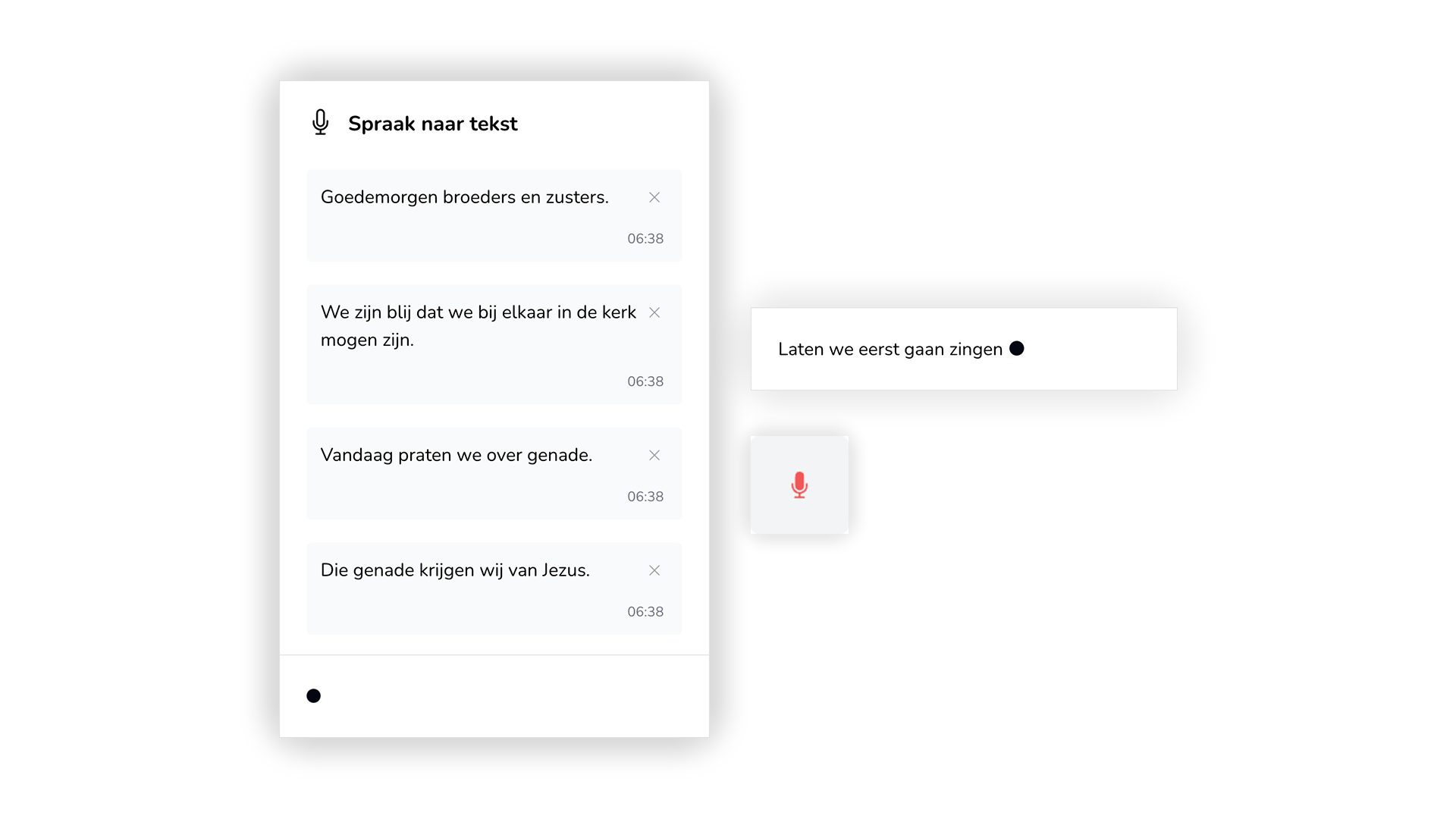
Want to try?
Do you want to try Kefas in your community? You can! Request a demo and get one month of free access.
